Embarking on the journey with Adobe Experience Platform can initially feel daunting due to the number of concepts and functionalities that need to be understood. From defining schemas and creating datasets to integrating data sources and crafting targeted segments, there's a myriad of things to understand. However, with a structured approach and commitment to learning, users can gradually unlock the platform's vast capabilities, specially professionals with AEM background, empowering them to deliver personalized experiences and drive impactful outcomes for their businesses.
Getting Started
Begin your journey by logging in to your company account at experiencecloud.adobe.com. If you don't see the AEP option, then you probably don't have access rights. Ask one of your instance administrators to give you access. Once logged in, you'll find yourself at the Experience Platform home page, your hub for AEP tools and features.
Check the environment where you're on
Super important! Check the environment you're on. If your administrator set this up correctly, you should be seeing a non-production environment in the navigation bar on the right.
Structuring Your Data with Schema
In Adobe Experience Platform (AEP), data organization is simplified through schemas. Head to the "Schema" tab in the left-hand menu, then hit "Create Schema." Choose a base class and name your schema, adding necessary fields and identities. You should streamline the process with pre-defined field groups. I strongly suggest to not generate the schema with AI, so you understand the basics of how all works.
Reference documentation
Crafting Your Dataset
To start working with data effectively, crafting a dataset is essential. Navigate to the "Datasets" tab, then click "Create Dataset." Give it a name and associate it with your chosen schema.
Reference documentation
Integrating Data Sources
With your dataset ready, it's time to integrate data sources. Navigate to the "Sources" tab, select "Catalog," and choose your preferred data source, be it a CRM system or a web analytics tool. In this first test, I strongly suggest using a CSV file through an AWS S3 bucket, again, to understand how this all works. Follow the on-screen instructions to configure it, and dont be afraid of making any mistakes!
References
Ingesting Data
Kickstart data ingestion by connecting your chosen data source to the new data flow. This is where the fun begins, and things can go wrong. Remember, mistakes are an important step to learn something.
References
Crafting Targeted Segments
Leverage the ingested data to craft targeted segments. Click on the "Segments" tab, then hit "Create Segment." Define your segment criteria and save your settings.
References
Activating Segments
Activate your segments to kickstart personalized marketing campaigns. Click the "Activation Destination" button, choose your preferred channel (I recommend again AWS S3), and follow prompts to configure the campaign, specifying the target segment.
References
This guide provides an extremely basic overview of Adobe Experience Platform's capabilities. I left a lot of things out of this explanation but that is the point. While there's a world of advanced features to explore, this should serve as a good place to start. Look out for detailed explorations of each feature in future blogs.

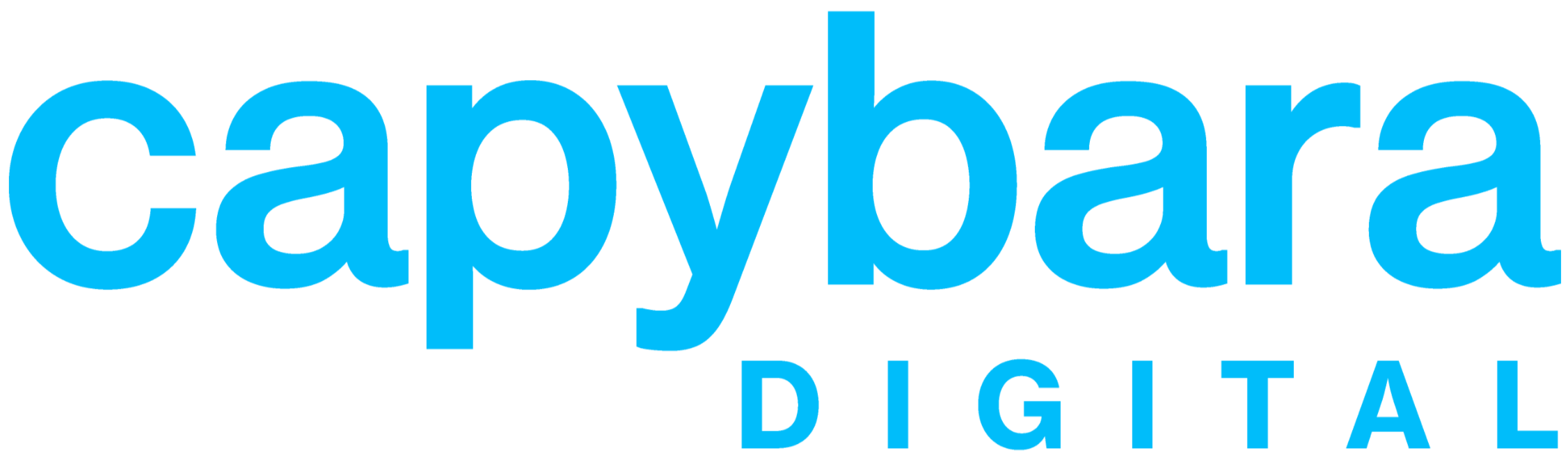




Comentarios